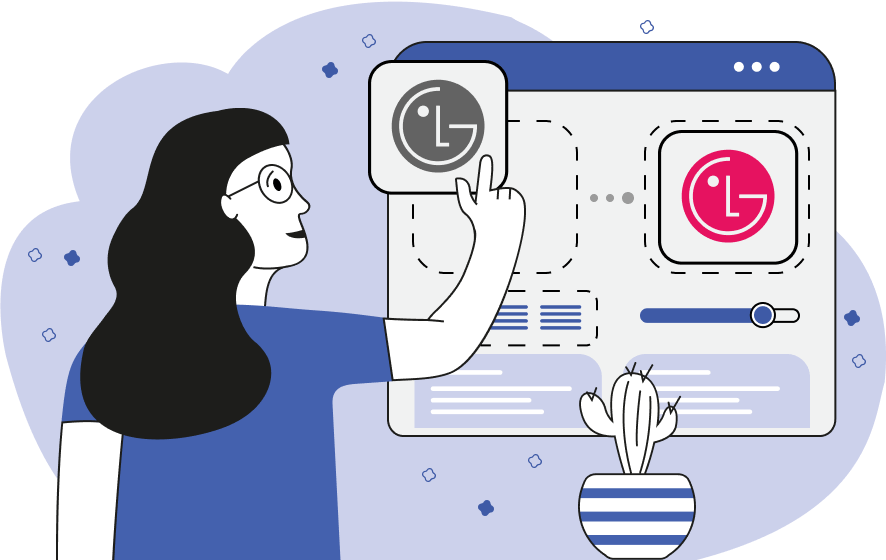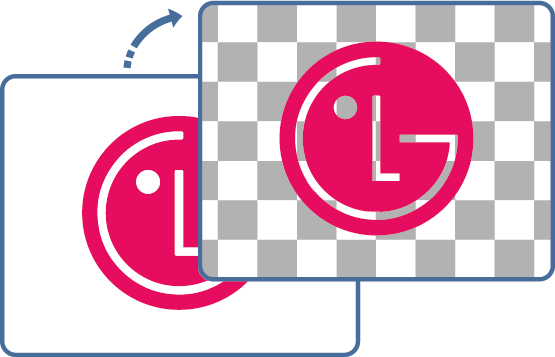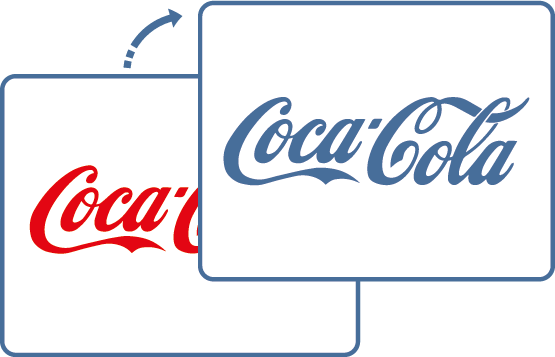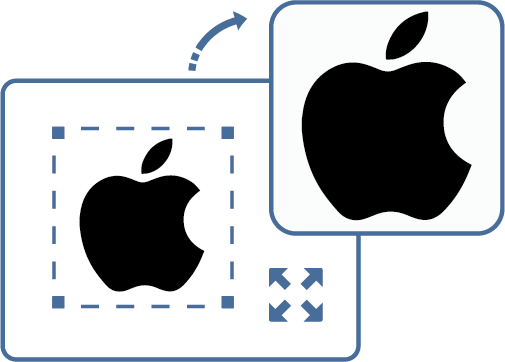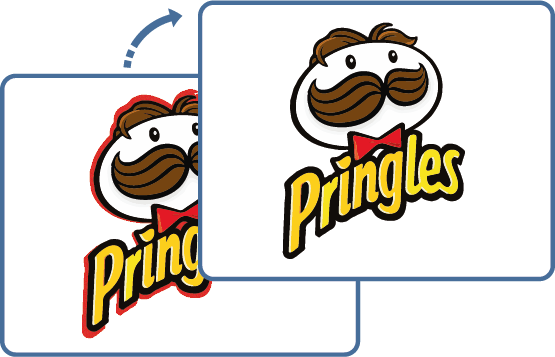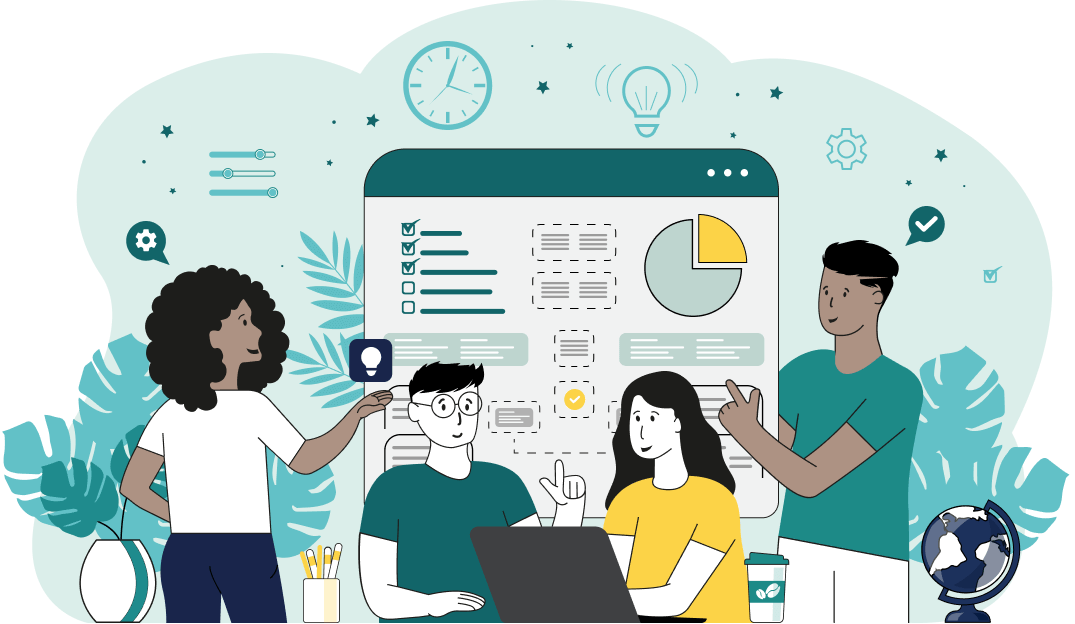Try our free online logo maker tools. You can create transparent logos, change their color, rotate them, convert them from the JPG format to the PNG format with transparent backgrounds, refine edges, and more!
Our transparent logo maker lets you quickly and easily create a transparent logo from a non-transparent one.
Our logo background changer lets you quickly and easily change the color of the logo's background. For example, you can add a white background to your logo.
Our logo background remover lets you quickly and easily remove the background from a logo.
Our logo color changer lets you quickly and easily recolor a logo and change any color and all its tones to a new color.
Our logo resizer lets you quickly and easily change the size of your logo.
Our logo edge cleaner lets you quickly and easily refine the edges around a logo and remove all ugly-looking pixels.
Browserling and our online tools are used by millions of users every month, and our customers include governments, states, cities, banks, stock exchanges, universities, newspapers, Forbes 100, Forbes 500 companies, and private multi-billion dollar companies.
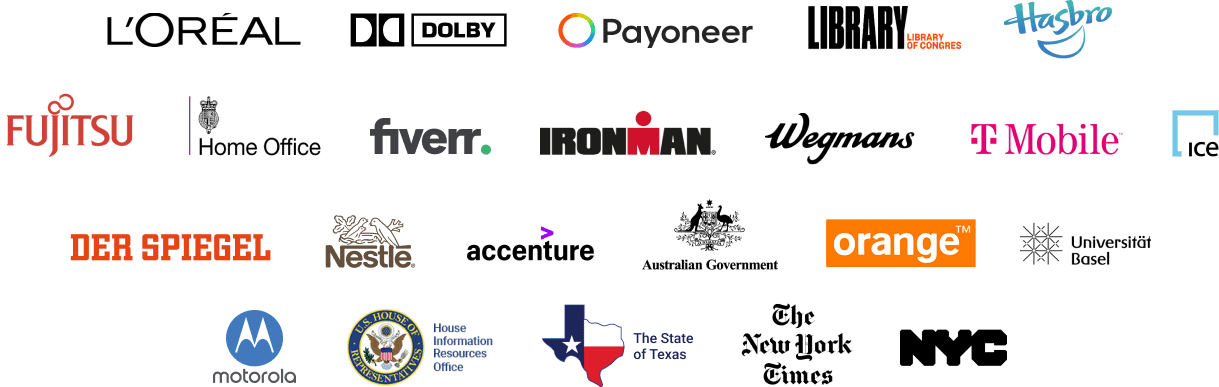
If you like our tools, please consider getting a premium plan.
Subscribe to our updates. We'll let you know when we release new tools, features, and organize online workshops.
Enter your email here
We're Browserling — a friendly and fun cross-browser testing company powered by alien technology. At Browserling we love to make people's lives easier, so we created this collection of online PNG tools. We created the simplest possible user interface for our tools and they are now used by millions of users every month. Behind the scenes, our online PNG tools are actually powered by our web developer tools that we created over the last couple of years. Check them out!