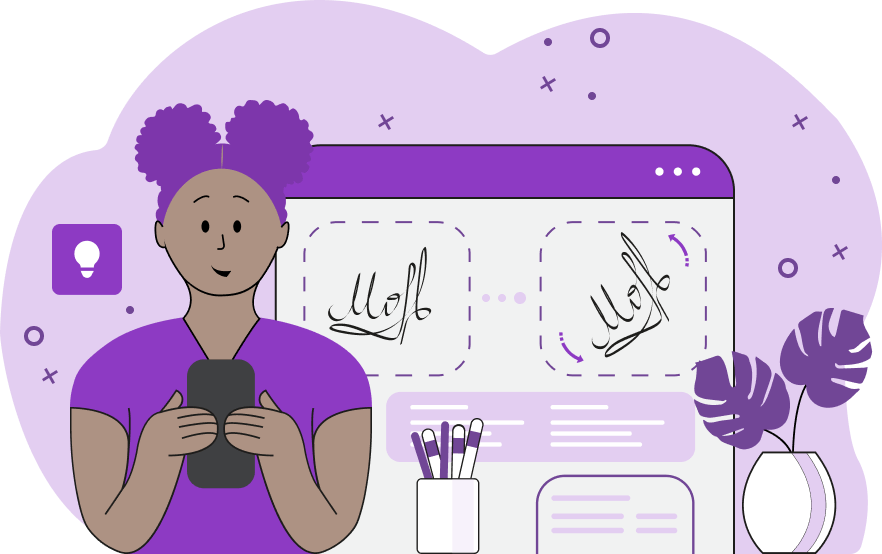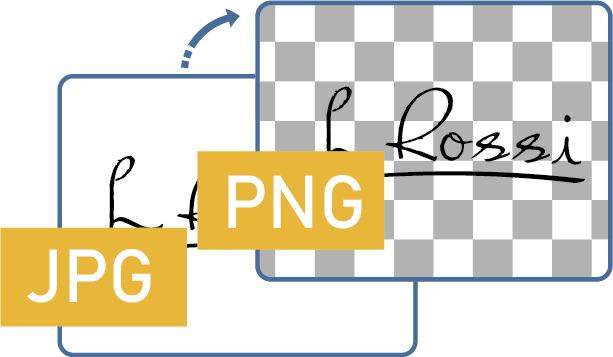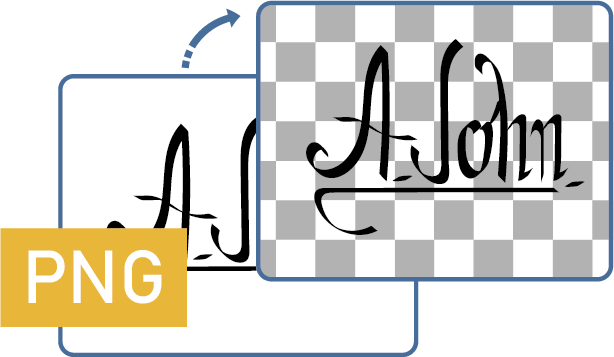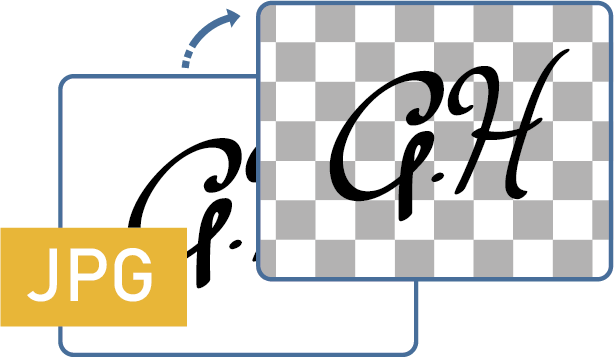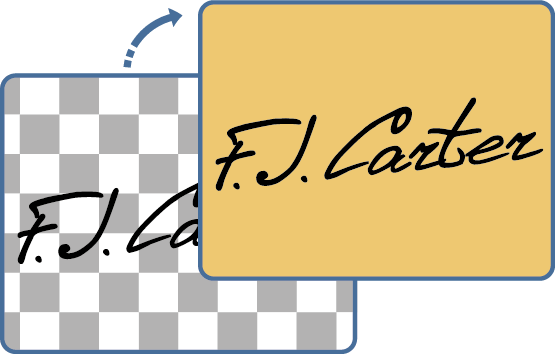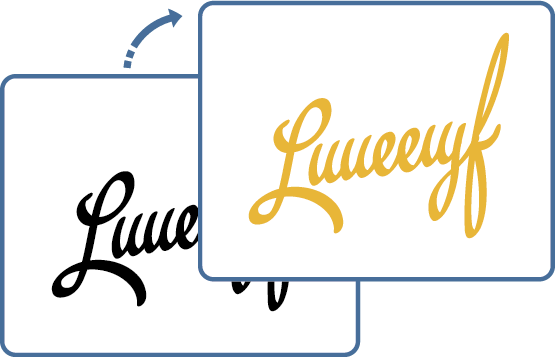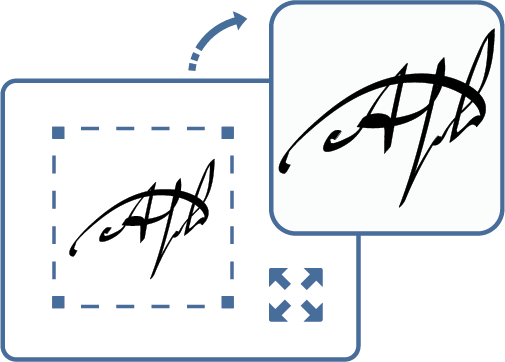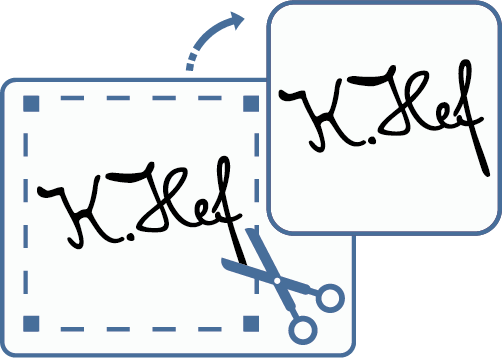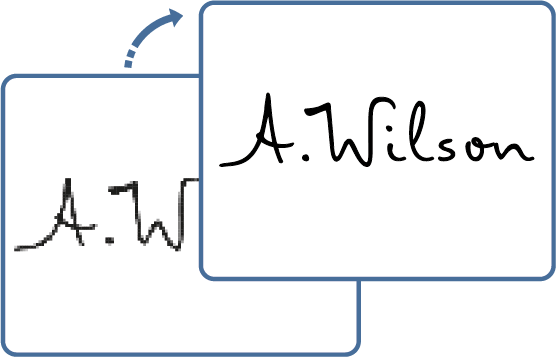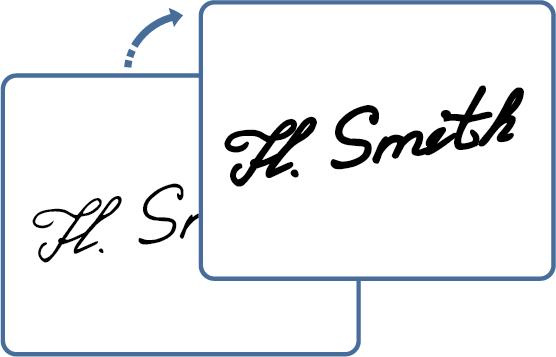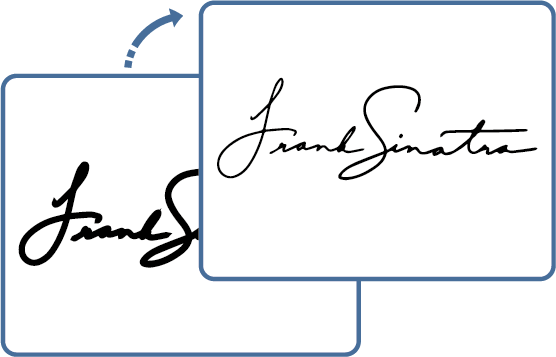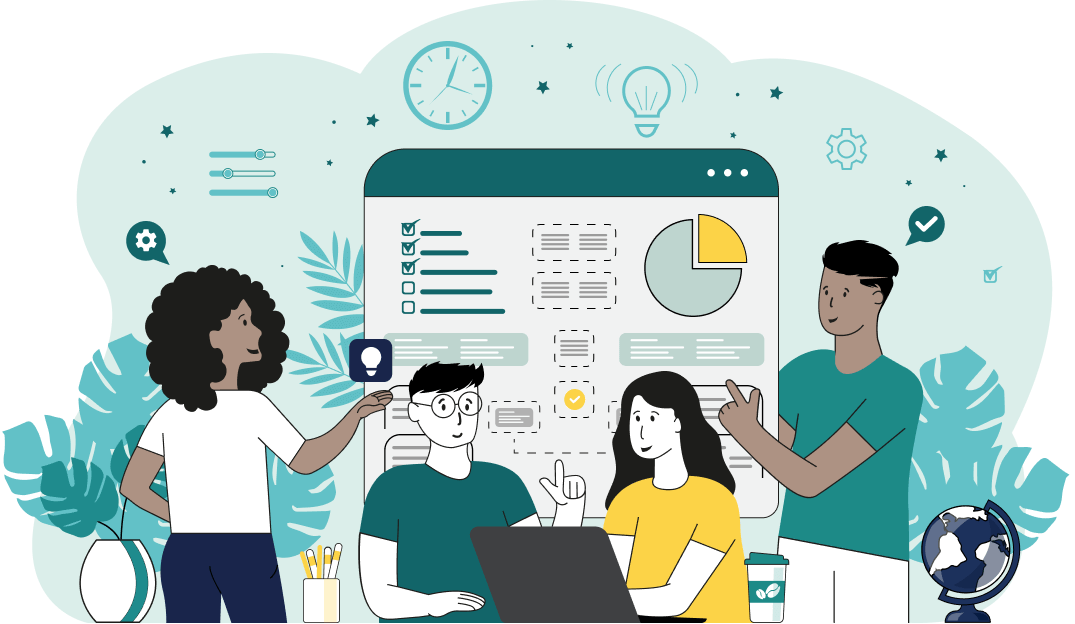Try our free online digital signature maker and creator tools. They let you create transparent signatures that you can use in PDF and Word documents, remove the background from signatures, convert JPG signatures to PNG signatures, change signature color, rotate signatures, and more!
Our signature converter lets you quickly and easily convert a signature from the JPG format to a signature in the PNG format.
Our PNG signature background remover lets you quickly and easily remove the background from a PNG image of a signature.
Our JPG signature background remover lets you quickly and easily turn a non-transparent JPG photo of a signature into a transparent image that you can use to sign documents.
Our PNG signature background adder lets you quickly and easily convert a transparent PNG signature into a non-transparent signature filled with a color of your choice.
Our signature color changer lets you quickly and easily change the color of a signature from let's say blue to black or from green to blue.
Our signature rotator lets you quickly and easily change the orientation of a signature and rotate it at any angle in any direction.
Our signature resizer lets you quickly and easily change the size of a signature and make it bigger or smaller.
Our signature cropper lets you quickly and easily remove excess space around a signature or extract a single signature from multiple signatures written on the same page.
Our black-and-white signature maker lets you quickly and easily remove all colors from a signature and convert it to a signature written in black ink.
Our signature edge cleaner lets you quickly and easily refine the edges of a signature and clean up all dirty pixels around it.
Our signature quality improver lets you quickly and easily fix a low-quality electronic signature and improve its visibility, color, and thickness.
Our thick signature maker lets you quickly and easily increase the thickness of an electronic signature and make it bolder and more visible.
Our thin signature maker lets you quickly and easily reduce the thickness of an electronic signature and make it slimmer and more elegant.
Browserling and our online tools are used by millions of users every month, and our customers include governments, states, cities, banks, stock exchanges, universities, newspapers, Forbes 100, Forbes 500 companies, and private multi-billion dollar companies.
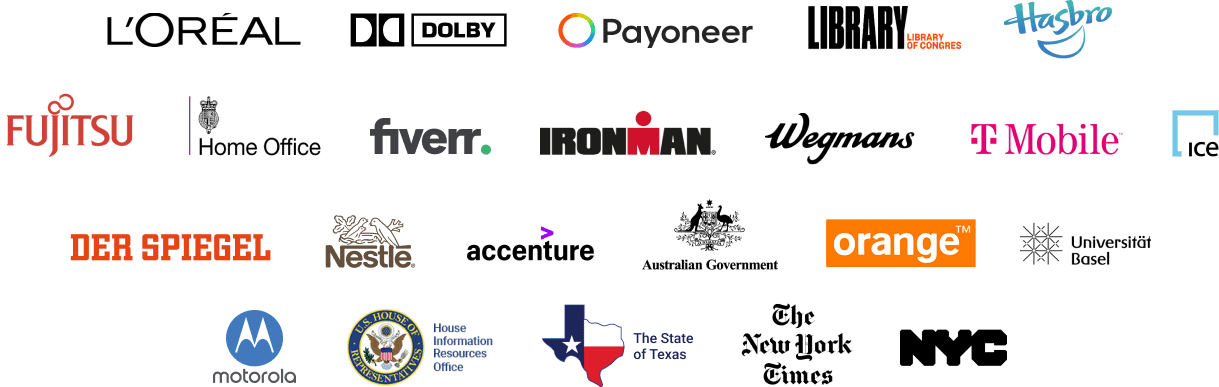
If you like our tools, please consider getting a premium plan.
Subscribe to our updates. We'll let you know when we release new tools, features, and organize online workshops.
Enter your email here
We're Browserling — a friendly and fun cross-browser testing company powered by alien technology. At Browserling we love to make people's lives easier, so we created this collection of online PNG tools. We created the simplest possible user interface for our tools and they are now used by millions of users every month. Behind the scenes, our online PNG tools are actually powered by our web developer tools that we created over the last couple of years. Check them out!