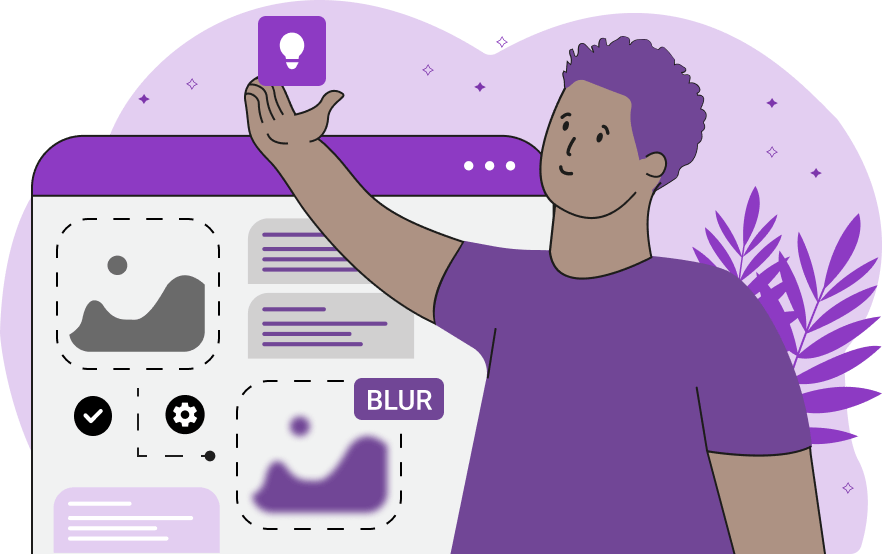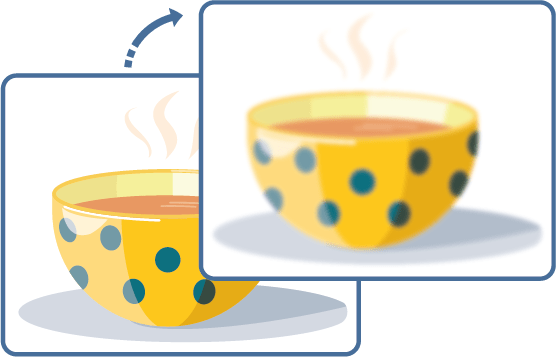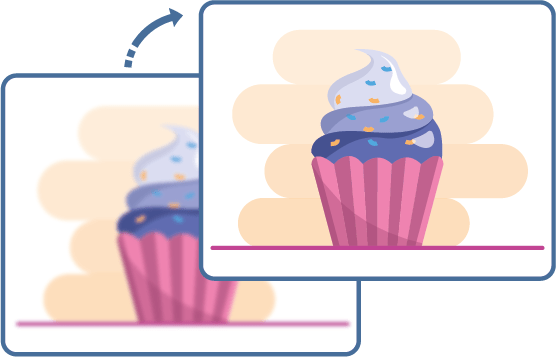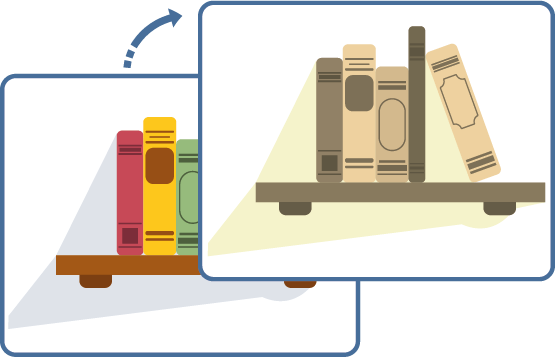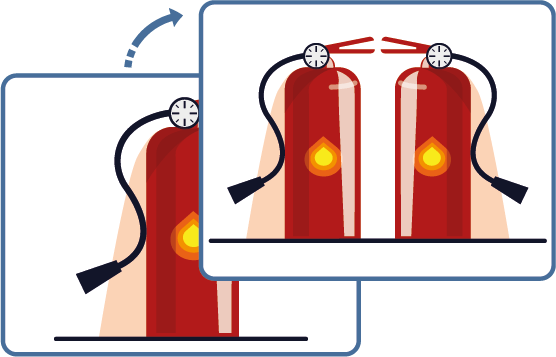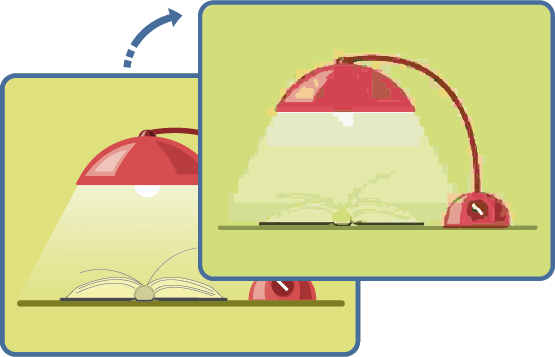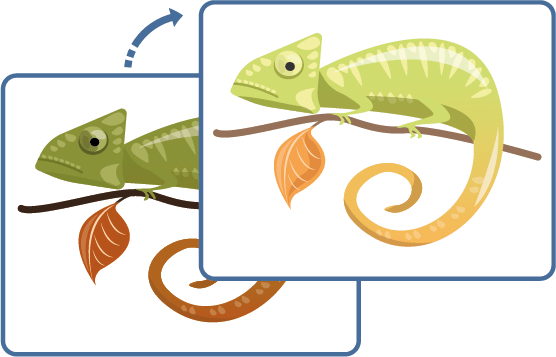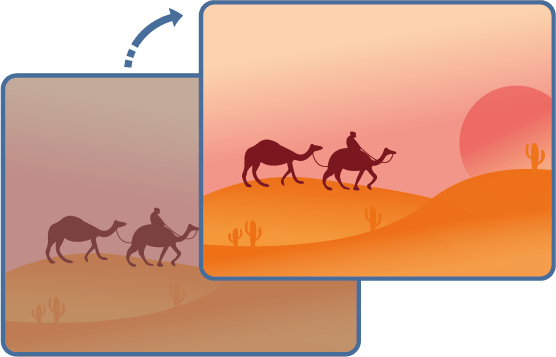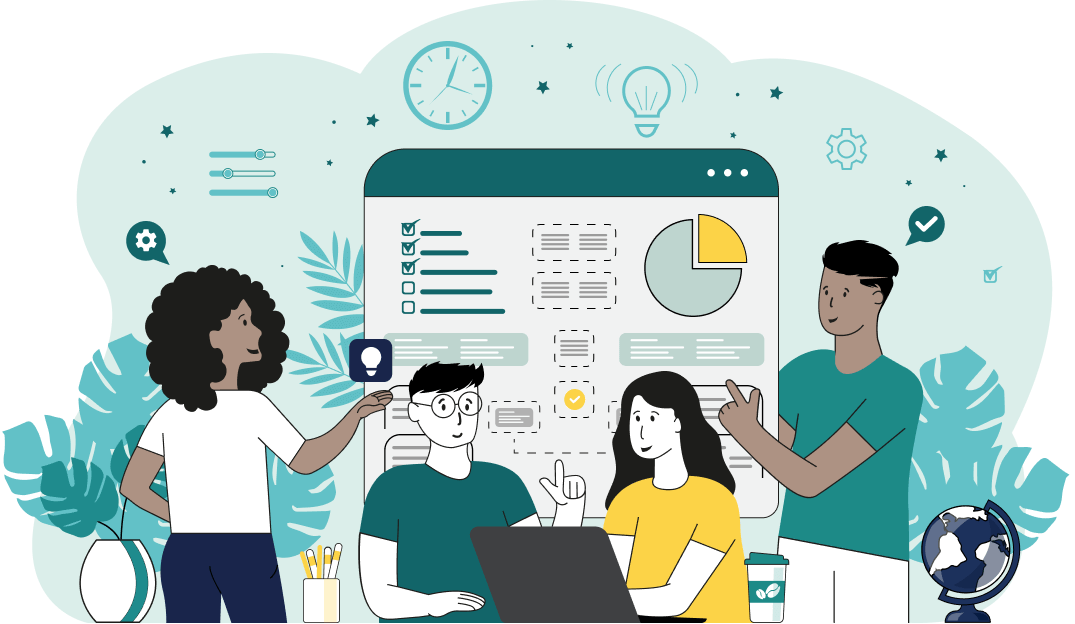Try our free online PNG image effects maker tools. With our tools, you can quickly apply various effects and filters to your PNG images, such as blur, sharpen, or pixelate, add a swirl, noise, or change the image's symmetry. Additionally, you can adjust the brightness, contrast, color balance, and much more!
Our PNG blur maker lets you effortlessly apply the blur effect or the blur filter to the entire PNG image or a selected region of the image. Additionally, you can adjust the amount of blur applied.
Our PNG sharpener utility lets you effortlessly apply the sharpen effect or the sharpen filter to the entire PNG image or a selected region of the image. Additionally, you can adjust the sharpness strength.
Our PNG pixelator program lets you effortlessly apply the pixelation effect or the pixel filter to the entire PNG image or a selected region of the image and create pixel art PNGs. Additionally, you can set the size of each pixel.
Our PNG sepia filter lets you effortlessly apply the sepia color effect to the entire PNG image or a selected region of the image. Additionally, you can control the amount of sepia added (from 0% to 100%) and turn the image grayscale for a retro look.
Our PNG grayscale filter lets you effortlessly remove colors from the entire PNG image or a selected area of the image. Additionally, you can control the amount of light left in the RGB channels.
Our PNG symmetry maker lets you effortlessly apply the symmetry filter to your image. You can turn a non-symmetric PNG into a symmetric PNG as well as adjust the symmetry properties.
Our PNG artifact filter lets you effortlessly add JPG-like and WebP-like compression artifacts to a lossless image. Additionally, you can set the amount of artifacts that will be applied to the image.
Our PNG image brightness changer lets you effortlessly increase or decrease the brightness of your image. You can make it ultra-bright or super-dark and choose a custom area where the brightness is adjusted.
Our PNG image contrast changer lets you effortlessly increase or decrease the contrast of your image. You can make the luminance and colors super-saturated or make colors dimmer and grayer, and you can select a custom area where the contrast is adjusted.
Browserling and our online tools are used by millions of users every month, and our customers include governments, states, cities, banks, stock exchanges, universities, newspapers, Forbes 100, Forbes 500 companies, and private multi-billion dollar companies.
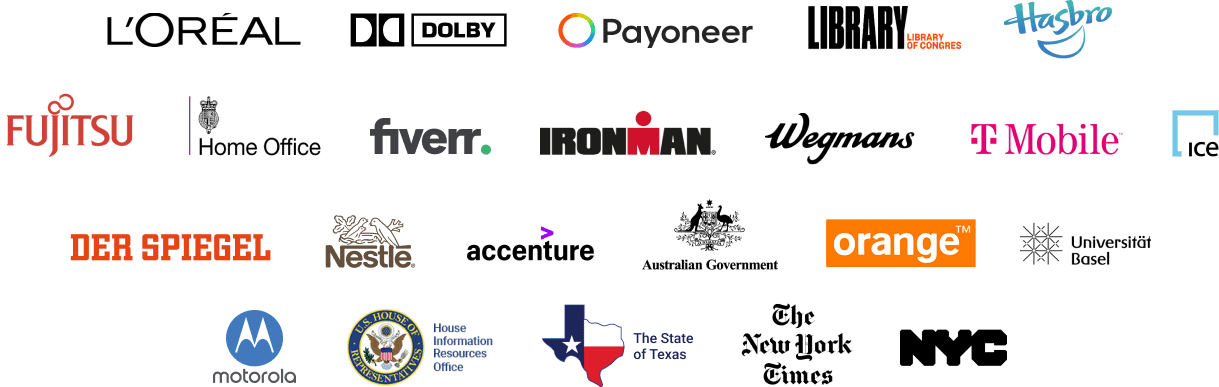
If you like our tools, please consider getting a premium plan.
Subscribe to our updates. We'll let you know when we release new tools, features, and organize online workshops.
Enter your email here
We're Browserling — a friendly and fun cross-browser testing company powered by alien technology. At Browserling we love to make people's lives easier, so we created this collection of online PNG tools. We created the simplest possible user interface for our tools and they are now used by millions of users every month. Behind the scenes, our online PNG tools are actually powered by our web developer tools that we created over the last couple of years. Check them out!