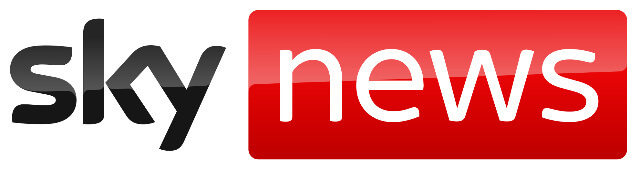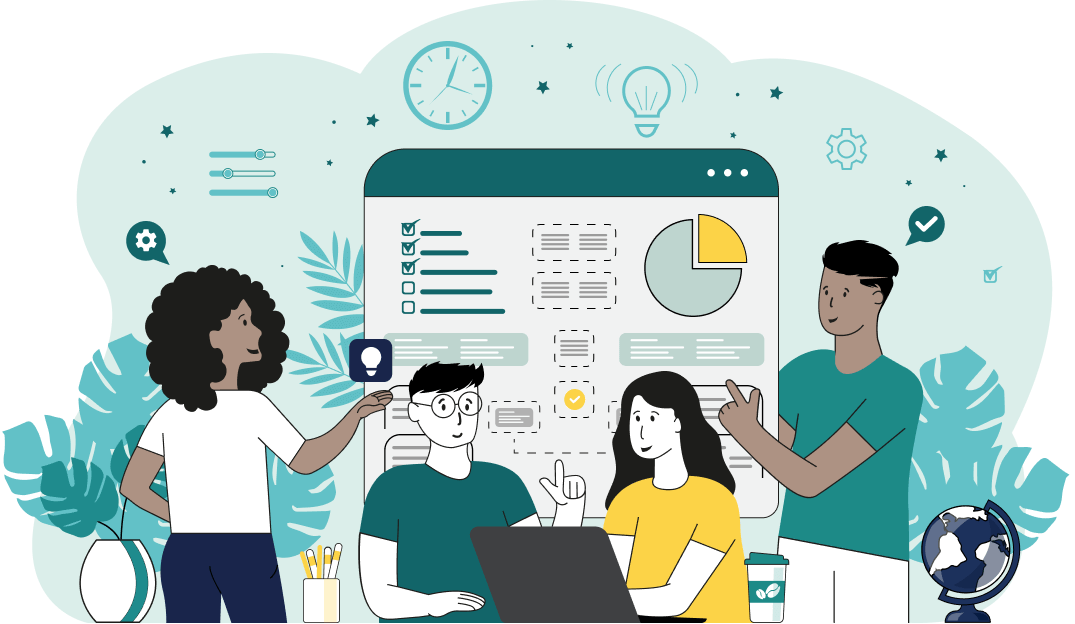World's simplest online JPG logo to PNG logo converter. Just import your JPG logo in the editor on the left, specify the background color you want to make transparent, and you'll instantly get a PNG logo on the right. Free, quick, and very powerful. Import a JPG logo – get a transparent PNG logo. Created with love by team Browserling.
World's simplest online JPG logo to PNG logo converter. Just import your JPG logo in the editor on the left, specify the background color you want to make transparent, and you'll instantly get a PNG logo on the right. Free, quick, and very powerful. Import a JPG logo – get a transparent PNG logo. Created with love by team Browserling.
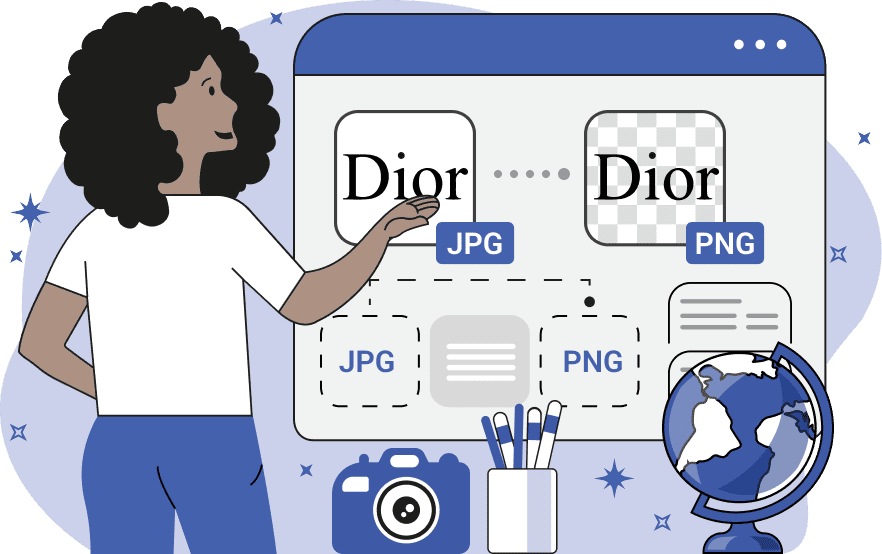
This browser-based utility converts logos from JPG to PNG format. It is useful when a transparent background is needed, which JPG format does not support due to the lack of an alpha channel. Unlike JPG, PNG can save brand letters and symbols on an invisible background, making it ideal for placing logos on various backgrounds. If you want to create transparency around your logo, activate the "Enable Transparency" option. Then, specify the background color of the logo that you want to make transparent (usually white). By increasing the color threshold, you can remove various shades of the background (for example, you can remove light gray, snow, and azure colors along with white). Optimal values range from 5% to 50%. Using the edge enhancement option, you can make the edges of the logo that were in contact with the previous background semi-transparent. When activating this option, specify the radius in which you want to smooth the pixels. If the background color matches the color of elements within the logo, activate the "Save Colors Inside Logo" option. This option removes only the areas that are in contact with the edge of the image. At the end of the conversion, generate a mask with the "View Transparent Logo Areas" option, which shows transparent areas in black and all other areas in white. This allows you to easily see which parts of the logo have become transparent and make the necessary adjustments. To convert the logo format back, use the Convert a PNG Logo to a JPG Logo tool Png-abulous!
This browser-based utility converts logos from JPG to PNG format. It is useful when a transparent background is needed, which JPG format does not support due to the lack of an alpha channel. Unlike JPG, PNG can save brand letters and symbols on an invisible background, making it ideal for placing logos on various backgrounds. If you want to create transparency around your logo, activate the "Enable Transparency" option. Then, specify the background color of the logo that you want to make transparent (usually white). By increasing the color threshold, you can remove various shades of the background (for example, you can remove light gray, snow, and azure colors along with white). Optimal values range from 5% to 50%. Using the edge enhancement option, you can make the edges of the logo that were in contact with the previous background semi-transparent. When activating this option, specify the radius in which you want to smooth the pixels. If the background color matches the color of elements within the logo, activate the "Save Colors Inside Logo" option. This option removes only the areas that are in contact with the edge of the image. At the end of the conversion, generate a mask with the "View Transparent Logo Areas" option, which shows transparent areas in black and all other areas in white. This allows you to easily see which parts of the logo have become transparent and make the necessary adjustments. To convert the logo format back, use the Convert a PNG Logo to a JPG Logo tool Png-abulous!
In this example, we convert the opaque JPG Schweppes logo to PNG format with transparency. We activate the transparency mode in the options and turn the green background color "#4aad18" into a transparent color. To also remove various shades of green, we increase the color threshold to 22%. The result is a Schweppes logo with a transparent background, ready for use on different backgrounds. (Source: Wikipedia.)
In this example, we create a high-quality Toyota logo on a transparent background in PNG format. To completely remove the white background and ensure no white shades remain on the black symbols of the logo, we set a high color threshold value of 70%. We also smooth the edges of the logo with a radius of 1 to ensure a professional look for the Toyota logo. (Source: Wikipedia.)
In this example, we convert the Sky News logo from JPG to PNG, making the white background transparent. Since the white color is used not only for the background but also for the letters "news" within the logo, we activate the option to save colors inside the logo. This way, the program removes the white areas around the logo but not inside its shapes. We use a threshold value of 35% and also make the edges semi-transparent with a radius of 1 pixel. (Source: Wikipedia.)
Edit a PNG in your browser.
Compare two or more PNG images.
Convert a PNG image to an AV1 image (AVIF).
Convert an AV1 image (AVIF) to a PNG image.
Convert a PNG image to a High Efficiency Image File (HEIF).
Convert a Hide Efficiency Image File (HEIF) to a PNG image.
Convert a PNG image to an ICO icon.
Convert a PNG image to a TIFF image.
Convert a TIFF image to a PNG image.
Convert a PNG image to a PIK image.
Convert a PIK image to a PNG image.
Convert a PNG image to a PPM image.
Convert a PPM image to a PNG image.
Convert a PNG image to a BPG image.
Convert a BPG image to a PNG image.
Convert a PNG image to a FLIF image.
Convert a FLIF image to a PNG image.
Convert a PNG image to a Paint.net file.
Convert a Paint.net file to a PNG image.
Convert a PNG image to a Photoshop file.
Convert a Photoshop file to a PNG image.
Convert a PNG image to an SVG image.
Convert a PNG image to an PDF document.
Convert a PDF document to a PNG image (or multiple images).
Convert a PNG image to an EPS file.
Convert an EPS file to a PNG image (or multiple images).
Convert a PNG image to a JFIF image.
Convert a JFIF image to a PNG image.
Convert a PNG image to raw RGB values.
Convert RGB values to a PNG image.
Convert a PNG image to raw BGR values.
Convert BGR values to a PNG image.
Convert a PNG image to raw RGBA values.
Convert RGBA values to a PNG image.
Convert a PNG image to raw BGRA values.
Convert BGRA values to a PNG image.
Convert multiple PNGs to a GIF animation.
Convert an APNG animation to a GIF image.
Convert a GIF animation to an APNG image.
Convert an APNG image to a Webp image.
Convert a Webp image to an APNG image.
Convert an APNG image to an MP4 video.
Convert an MP4 video to an APNG image.
Convert an APNG image to an AVI video.
Convert an AVI video to an APNG image.
Convert an APNG image to a WMV video.
Convert an WMV video to an APNG image.
Extract all frames from an APNG image.
Play a PNG animation (APNG) frame by frame.
Change the playback speed of an animated PNG (APNG).
Change how many times an animated PNG loops.
Reverse the order of frames in an animated PNG (APNG).
Created animated PNGs (APNGs) from input images.
Check if the given PNG file is an animated PNG file (APNG).
Create a sprite sheet from all animated PNG (APNG) frames.
Create an animated PNG (APNG) from a sprite sheet.
Create Excel art from a PNG image.
Randomly distort data in a PNG file to make a glitched PNG.
Invert the alpha channel values in a PNG.
Break a PNG image into multiple pieces.
Generate a slideshow animation from multiple PNGs.
Generate a mosaic wall from multiple PNGs.
Convert a PNG into a hexagonal grid of pixels.
Convert a PNG into a triangular grid of pixels.
Create a Voronoi diagram from a PNG image.
Darken PNG corners compared to its center.
Create multiple reflections of a PNG.
Apply a Bayer filter on a PNG.
Make a PNG look like it was taken via night vision goggles.
Make a PNG look like it's spherical.
Run a PNG through the Mobius Transform.
Convert between RGB, CMYK, HSV, and HSL color spaces.
Convert between 8-bit, 16-bit, 24-bit, and 32-bit PNG depths.
Remove dithering from a PNG image.
Convert a PNG to an ASCII art image.
Convert ASCII art to a PNG image.
Convert a PNG to an ANSI art image.
Convert ANSI art to a PNG image.
Convert a PNG to a Braille art image.
Convert Braille art to a PNG image.
Create a PNG image from the given bytes.
Convert a PNG image to bytes.
Increase the quality of a PNG image.
Extract a 2d slice from a PNG.
Create a PNG that contains all possible RGB colors.
Find all textual information in a PNG image and extract it.
Given any 2D PNG, add 3rd dimension to it.
Quickly erase text (labels, captions) from a PNG.
Quickly delete a watermark from a PNG.
Salvage a PNG that has bad bytes in it and doesn't open.
Conceal a secret message in a PNG image.
Update meta data of a PNG file.
Delete meta data from a PNG picture.
Check if the given file is a valid PNG without errors.
Subscribe to our updates. We'll let you know when we release new tools, features, and organize online workshops.
Enter your email here
We're Browserling — a friendly and fun cross-browser testing company powered by alien technology. At Browserling we love to make people's lives easier, so we created this collection of online PNG tools. We created the simplest possible user interface for our tools and they are now used by millions of users every month. Behind the scenes, our online PNG tools are actually powered by our web developer tools that we created over the last couple of years. Check them out!