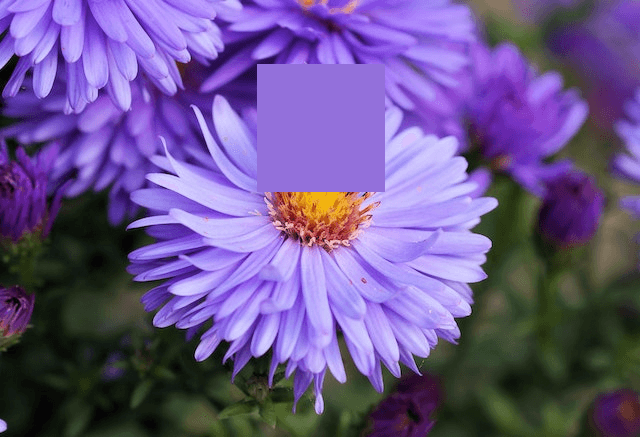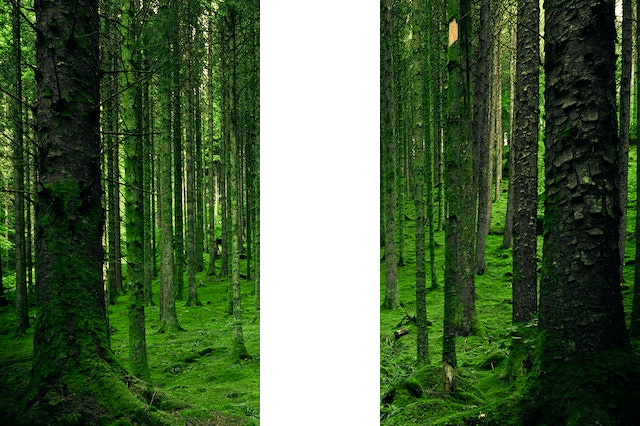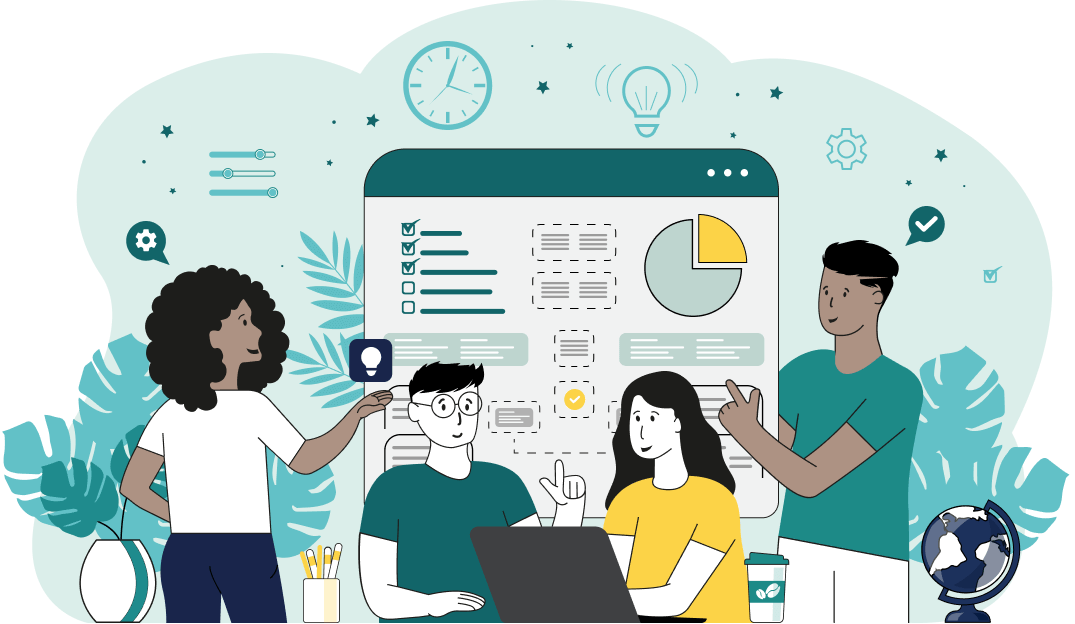World's simplest online Portable Network Graphics (PNG) image eraser. Just import your PNG in the editor on the left, select the area you want to erase, and you'll instantly get a PNG with that area removed on the right. Free, quick, and very powerful. Import a PNG – erase any part of it. Created with love by team Browserling.
World's simplest online Portable Network Graphics (PNG) image eraser. Just import your PNG in the editor on the left, select the area you want to erase, and you'll instantly get a PNG with that area removed on the right. Free, quick, and very powerful. Import a PNG – erase any part of it. Created with love by team Browserling.
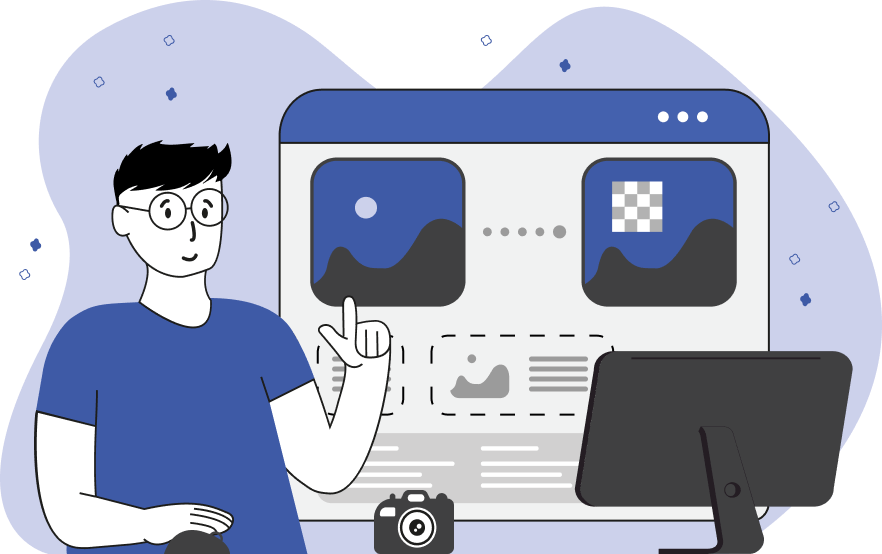
This browser-based program deletes any part of a PNG image and it has two modes of operation. The first mode completely overwrites the pixels in the selected area. The second method deletes the pixels and leaves the selected area transparent. The most common use case of this utility is removing or hiding an object in the image so that no one knows what was there before. The second use case is splitting the image in half (via the transparent method). Once you upload a PNG to the input area, you can use the rectangular marquee to define the area that must be erased. This area can also be configured in the options using the left-offset, right-offset, width, and height area properties. In the options, you can also set the solid color that will be used to fill the erased PNG area. To completely delete the area and make it transparent, enter the color name "transparent". Png-abulous!
This browser-based program deletes any part of a PNG image and it has two modes of operation. The first mode completely overwrites the pixels in the selected area. The second method deletes the pixels and leaves the selected area transparent. The most common use case of this utility is removing or hiding an object in the image so that no one knows what was there before. The second use case is splitting the image in half (via the transparent method). Once you upload a PNG to the input area, you can use the rectangular marquee to define the area that must be erased. This area can also be configured in the options using the left-offset, right-offset, width, and height area properties. In the options, you can also set the solid color that will be used to fill the erased PNG area. To completely delete the area and make it transparent, enter the color name "transparent". Png-abulous!
In this example, we delete the brand name that's printed on a PNG image of expensive perfume. We overlay the rectangular area over the logo in the preview field and delete the pixels in this region by overwriting them with a single solid color "#b36f26", which matches the gold color of the perfume bottle. (Source: Pexels.)
In this example, we cut out a rectangular hole from a PNG picture of three cocktails. We select one of three cocktails in the picture and after the cut, it disappears from the picture. Behind the scenes, the hole is actually filled with transparent pixels that have an alpha channel value of 0. (Source: Pexels.)
This example removes a bee that had landed on a flower to collect pollen. We simply overlay a 128×128px square area over the bee and fill it with a mild medium-purple petal color. (Source: Pexels.)
In this example, we erase the left side of a PNG image of a stylish living room design. As the image is 640 in width, to select the left half, we match pixels from 0 to 320. We use the color "transparent" as the eraser color, which makes this area completely transparent. (Source: Pexels.)
In this example, we cut out a vertical strip across the entire height of a PNG of trees in a forest. This trick lets us visually split the photo in half and separate it into two vertical left-and-right pictures. It's still a single PNG but the man in the woods has disappeared. (Source: Pexels.)
Edit a PNG in your browser.
Compare two or more PNG images.
Convert a PNG image to an AV1 image (AVIF).
Convert an AV1 image (AVIF) to a PNG image.
Convert a PNG image to a High Efficiency Image File (HEIF).
Convert a Hide Efficiency Image File (HEIF) to a PNG image.
Convert a PNG image to an ICO icon.
Convert a PNG image to a TIFF image.
Convert a TIFF image to a PNG image.
Convert a PNG image to a PIK image.
Convert a PIK image to a PNG image.
Convert a PNG image to a PPM image.
Convert a PPM image to a PNG image.
Convert a PNG image to a BPG image.
Convert a BPG image to a PNG image.
Convert a PNG image to a FLIF image.
Convert a FLIF image to a PNG image.
Convert a PNG image to a Paint.net file.
Convert a Paint.net file to a PNG image.
Convert a PNG image to a Photoshop file.
Convert a Photoshop file to a PNG image.
Convert a PNG image to an SVG image.
Convert a PNG image to an PDF document.
Convert a PDF document to a PNG image (or multiple images).
Convert a PNG image to an EPS file.
Convert an EPS file to a PNG image (or multiple images).
Convert a PNG image to a JFIF image.
Convert a JFIF image to a PNG image.
Convert a PNG image to raw RGB values.
Convert RGB values to a PNG image.
Convert a PNG image to raw BGR values.
Convert BGR values to a PNG image.
Convert a PNG image to raw RGBA values.
Convert RGBA values to a PNG image.
Convert a PNG image to raw BGRA values.
Convert BGRA values to a PNG image.
Convert multiple PNGs to a GIF animation.
Convert an APNG animation to a GIF image.
Convert a GIF animation to an APNG image.
Convert an APNG image to a Webp image.
Convert a Webp image to an APNG image.
Convert an APNG image to an MP4 video.
Convert an MP4 video to an APNG image.
Convert an APNG image to an AVI video.
Convert an AVI video to an APNG image.
Convert an APNG image to a WMV video.
Convert an WMV video to an APNG image.
Extract all frames from an APNG image.
Play a PNG animation (APNG) frame by frame.
Change the playback speed of an animated PNG (APNG).
Change how many times an animated PNG loops.
Reverse the order of frames in an animated PNG (APNG).
Created animated PNGs (APNGs) from input images.
Check if the given PNG file is an animated PNG file (APNG).
Create a sprite sheet from all animated PNG (APNG) frames.
Create an animated PNG (APNG) from a sprite sheet.
Create Excel art from a PNG image.
Randomly distort data in a PNG file to make a glitched PNG.
Invert the alpha channel values in a PNG.
Break a PNG image into multiple pieces.
Generate a slideshow animation from multiple PNGs.
Generate a mosaic wall from multiple PNGs.
Convert a PNG into a hexagonal grid of pixels.
Convert a PNG into a triangular grid of pixels.
Create a Voronoi diagram from a PNG image.
Darken PNG corners compared to its center.
Create multiple reflections of a PNG.
Apply a Bayer filter on a PNG.
Make a PNG look like it was taken via night vision goggles.
Make a PNG look like it's spherical.
Run a PNG through the Mobius Transform.
Convert between RGB, CMYK, HSV, and HSL color spaces.
Convert between 8-bit, 16-bit, 24-bit, and 32-bit PNG depths.
Remove dithering from a PNG image.
Convert a PNG to an ASCII art image.
Convert ASCII art to a PNG image.
Convert a PNG to an ANSI art image.
Convert ANSI art to a PNG image.
Convert a PNG to a Braille art image.
Convert Braille art to a PNG image.
Create a PNG image from the given bytes.
Convert a PNG image to bytes.
Increase the quality of a PNG image.
Extract a 2d slice from a PNG.
Create a PNG that contains all possible RGB colors.
Find all textual information in a PNG image and extract it.
Given any 2D PNG, add 3rd dimension to it.
Quickly erase text (labels, captions) from a PNG.
Quickly delete a watermark from a PNG.
Salvage a PNG that has bad bytes in it and doesn't open.
Conceal a secret message in a PNG image.
Update meta data of a PNG file.
Delete meta data from a PNG picture.
Check if the given file is a valid PNG without errors.
Subscribe to our updates. We'll let you know when we release new tools, features, and organize online workshops.
Enter your email here
We're Browserling — a friendly and fun cross-browser testing company powered by alien technology. At Browserling we love to make people's lives easier, so we created this collection of online PNG tools. We created the simplest possible user interface for our tools and they are now used by millions of users every month. Behind the scenes, our online PNG tools are actually powered by our web developer tools that we created over the last couple of years. Check them out!