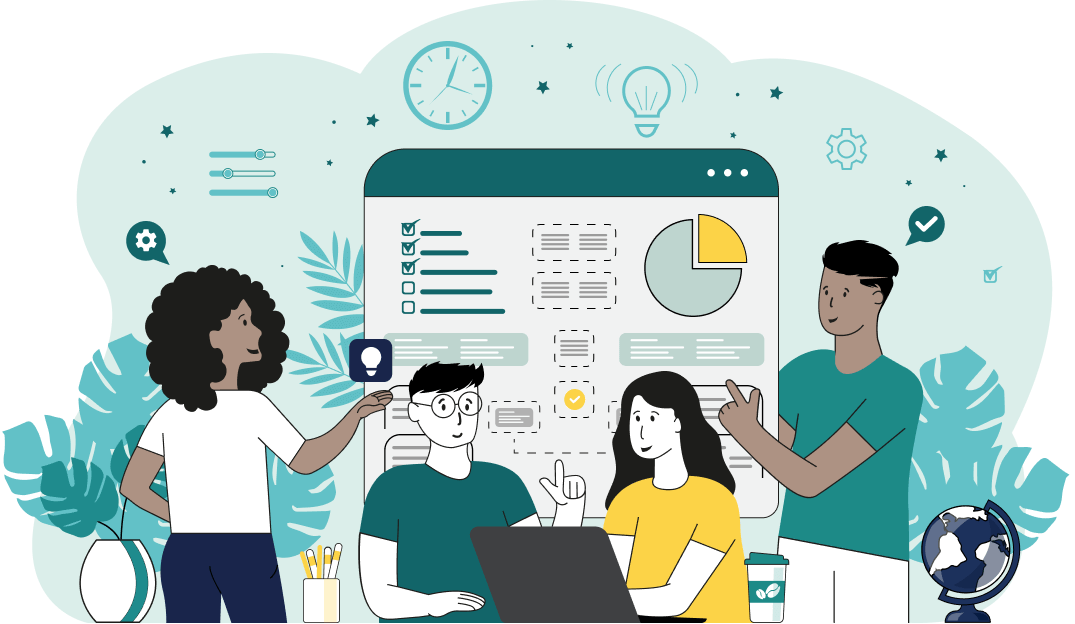World's simplest online round stamp maker. Just select the base design of the desired round stamp in the tool options below, then further adjust its style and color, and you'll instantly get a round digital PNG stamp with custom text in the output editor. Free, quick, and very powerful. Created with love by team Browserling.
World's simplest online round stamp maker. Just select the base design of the desired round stamp in the tool options below, then further adjust its style and color, and you'll instantly get a round digital PNG stamp with custom text in the output editor. Free, quick, and very powerful. Created with love by team Browserling.
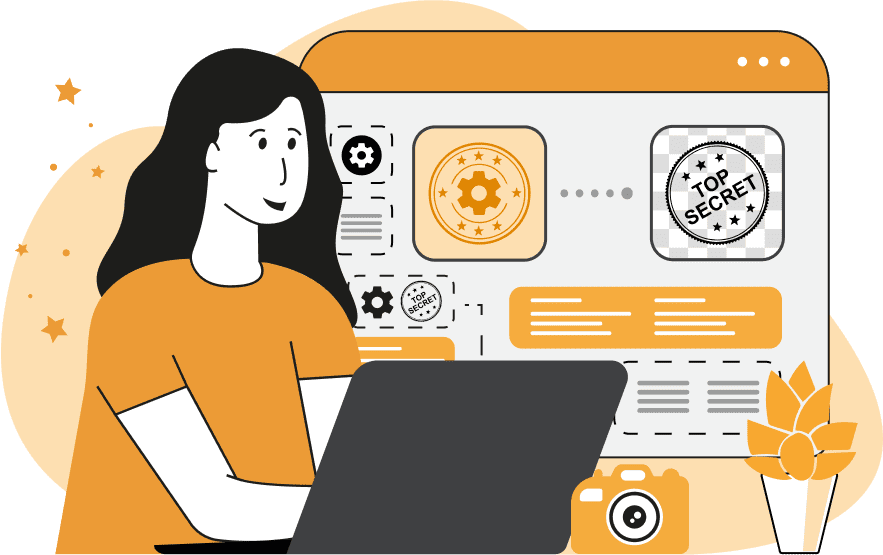
This tool allows you to design professional-looking round stamps and seals. The most common use cases of this tool include creating business branding stamps with the company's name, making approval and rejection stamps for use on official paperwork, and designing custom digital stamps in PNG format for online use. It can also be used to create imprints of round rubber stamps and laser engravings. There are two types of round stamps – circular stamps and oval stamps. Circular stamps are widely used due to their symmetric appearance, and most often, they appear on certificates, company contracts, and official letters. By adjusting various tool options, you can create simple circular designs or more intricate designs featuring ribbons and stripes. Oval stamps are also pretty common, and they look like squeezed circles from the top and bottom sides, making them horizontally oval shapes. Oval stamps most commonly appear on certificates and other official documents. You can customize your stamp by entering a word or a short phrase that will appear on the main label. Then, you can adjust its size and set the stamp's dimensions. The size of a round/circular stamp is determined only by its diameter, while oval stamps use the major axis measurement (longest diagonal). You can modify the border thickness and add padding around the stamp to make sure it fits your design requirements. To create a realistic-looking digital stamp with ink artifacts, you can adjust the stamp's quality setting. Lower quality values will give the stamp a vintage look, while higher quality values will make it look clean and sharp. Enter the value "100%" if you are designing a mold for a rubber stamp. Additionally, you can generate solid-fill stamps, where the circle is filled with a particular color, and the main label and decorative elements are transparent. You can further personalize your stamp by selecting a unique border style. You can choose from standard, wavy, spiked, or star-patterned border types. You can also add a secondary circle of any thickness and enhance your design with stars and lines. If you need to add an additional text label, use the secondary label option field. This option will place the label along the inner curve of the circle or oval. The built-in color palettes will help you select the colors for the stamp's border, label, decorations, and background. You can also adjust the output PNG stamp's opacity. By default, it's 100% opaque, but if you lower this value (in the options) to 80% of 60%, the PNG stamp will become transparent. For the stamp label's customization, you can choose from a variety of fonts or upload your own font via a URL and apply the standard, bold, italic, and bold-italic styles. If you want to create physical rubber stamps or laser-engraved stamps, use black-and-white color combinations, simple fonts, and bold style. A black-and-white stamp in PNG format can be used with laser cutters, CNC engravers, and photopolymer stamp makers. Make sure your stamp is mirrored (flipped horizontally) if you're preparing it for production. This way, the stamp prints correctly when pressed onto a surface. To mirror a stamp, you can use our Mirror PNG Stamp tool. Png-abulous!
This tool allows you to design professional-looking round stamps and seals. The most common use cases of this tool include creating business branding stamps with the company's name, making approval and rejection stamps for use on official paperwork, and designing custom digital stamps in PNG format for online use. It can also be used to create imprints of round rubber stamps and laser engravings. There are two types of round stamps – circular stamps and oval stamps. Circular stamps are widely used due to their symmetric appearance, and most often, they appear on certificates, company contracts, and official letters. By adjusting various tool options, you can create simple circular designs or more intricate designs featuring ribbons and stripes. Oval stamps are also pretty common, and they look like squeezed circles from the top and bottom sides, making them horizontally oval shapes. Oval stamps most commonly appear on certificates and other official documents. You can customize your stamp by entering a word or a short phrase that will appear on the main label. Then, you can adjust its size and set the stamp's dimensions. The size of a round/circular stamp is determined only by its diameter, while oval stamps use the major axis measurement (longest diagonal). You can modify the border thickness and add padding around the stamp to make sure it fits your design requirements. To create a realistic-looking digital stamp with ink artifacts, you can adjust the stamp's quality setting. Lower quality values will give the stamp a vintage look, while higher quality values will make it look clean and sharp. Enter the value "100%" if you are designing a mold for a rubber stamp. Additionally, you can generate solid-fill stamps, where the circle is filled with a particular color, and the main label and decorative elements are transparent. You can further personalize your stamp by selecting a unique border style. You can choose from standard, wavy, spiked, or star-patterned border types. You can also add a secondary circle of any thickness and enhance your design with stars and lines. If you need to add an additional text label, use the secondary label option field. This option will place the label along the inner curve of the circle or oval. The built-in color palettes will help you select the colors for the stamp's border, label, decorations, and background. You can also adjust the output PNG stamp's opacity. By default, it's 100% opaque, but if you lower this value (in the options) to 80% of 60%, the PNG stamp will become transparent. For the stamp label's customization, you can choose from a variety of fonts or upload your own font via a URL and apply the standard, bold, italic, and bold-italic styles. If you want to create physical rubber stamps or laser-engraved stamps, use black-and-white color combinations, simple fonts, and bold style. A black-and-white stamp in PNG format can be used with laser cutters, CNC engravers, and photopolymer stamp makers. Make sure your stamp is mirrored (flipped horizontally) if you're preparing it for production. This way, the stamp prints correctly when pressed onto a surface. To mirror a stamp, you can use our Mirror PNG Stamp tool. Png-abulous!
In this example, we create an official round stamp with the label "CONFISCATED" in red color. This type of stamp is commonly used in warehouses, customs, or legal institutions to mark seized or restricted items. The design of this stamp features a double border, decorative stars, and a rich red color, making it highly visible on documents and packages. To make the stamp appear as realistic as possible, we add imperfections to its ink by changing its quality to 60%.
In this example, we switch to an oval shape and generate a seal with the main text label "ECO FRIENDLY" in green color. This seal design is most commonly used for branding products that are environmentally friendly or made from natural ingredients. To decorate the seal, we use a wavy border, add stars and lines, and turn the entire seal into a filled green version. We also rotate the seal at a slight angle and make it 15% transparent (opacity is set to 85%), making sure it doesn't obscure the content on the product packaging when applied.
In this example, we design a custom circular stamp with the text "Property of OLIVIA". This personalized stamp is perfect for marking personal belongings, books, or artwork. The stamp features a beautiful star-patterned outer border and uses custom colors and fonts. Specifically, the stamp consists of three colors: deep teal for the border, crimson red for the text, and mint green for the decorations. For the text, we use the custom Google font Roboto Slab, which is loaded via an external URL.
Edit a PNG in your browser.
Compare two or more PNG images.
Convert a PNG image to an AV1 image (AVIF).
Convert an AV1 image (AVIF) to a PNG image.
Convert a PNG image to a High Efficiency Image File (HEIF).
Convert a Hide Efficiency Image File (HEIF) to a PNG image.
Convert a PNG image to an ICO icon.
Convert a PNG image to a TIFF image.
Convert a TIFF image to a PNG image.
Convert a PNG image to a PIK image.
Convert a PIK image to a PNG image.
Convert a PNG image to a PPM image.
Convert a PPM image to a PNG image.
Convert a PNG image to a BPG image.
Convert a BPG image to a PNG image.
Convert a PNG image to a FLIF image.
Convert a FLIF image to a PNG image.
Convert a PNG image to a Paint.net file.
Convert a Paint.net file to a PNG image.
Convert a PNG image to a Photoshop file.
Convert a Photoshop file to a PNG image.
Convert a PNG image to an SVG image.
Convert a PNG image to an PDF document.
Convert a PDF document to a PNG image (or multiple images).
Convert a PNG image to an EPS file.
Convert an EPS file to a PNG image (or multiple images).
Convert a PNG image to a JFIF image.
Convert a JFIF image to a PNG image.
Convert a PNG image to raw RGB values.
Convert RGB values to a PNG image.
Convert a PNG image to raw BGR values.
Convert BGR values to a PNG image.
Convert a PNG image to raw RGBA values.
Convert RGBA values to a PNG image.
Convert a PNG image to raw BGRA values.
Convert BGRA values to a PNG image.
Convert multiple PNGs to a GIF animation.
Convert an APNG animation to a GIF image.
Convert a GIF animation to an APNG image.
Convert an APNG image to a Webp image.
Convert a Webp image to an APNG image.
Convert an APNG image to an MP4 video.
Convert an MP4 video to an APNG image.
Convert an APNG image to an AVI video.
Convert an AVI video to an APNG image.
Convert an APNG image to a WMV video.
Convert an WMV video to an APNG image.
Extract all frames from an APNG image.
Play a PNG animation (APNG) frame by frame.
Change the playback speed of an animated PNG (APNG).
Change how many times an animated PNG loops.
Reverse the order of frames in an animated PNG (APNG).
Created animated PNGs (APNGs) from input images.
Check if the given PNG file is an animated PNG file (APNG).
Create a sprite sheet from all animated PNG (APNG) frames.
Create an animated PNG (APNG) from a sprite sheet.
Create Excel art from a PNG image.
Randomly distort data in a PNG file to make a glitched PNG.
Invert the alpha channel values in a PNG.
Break a PNG image into multiple pieces.
Generate a slideshow animation from multiple PNGs.
Generate a mosaic wall from multiple PNGs.
Convert a PNG into a hexagonal grid of pixels.
Convert a PNG into a triangular grid of pixels.
Create a Voronoi diagram from a PNG image.
Darken PNG corners compared to its center.
Create multiple reflections of a PNG.
Apply a Bayer filter on a PNG.
Make a PNG look like it was taken via night vision goggles.
Make a PNG look like it's spherical.
Run a PNG through the Mobius Transform.
Convert between RGB, CMYK, HSV, and HSL color spaces.
Convert between 8-bit, 16-bit, 24-bit, and 32-bit PNG depths.
Remove dithering from a PNG image.
Convert a PNG to an ASCII art image.
Convert ASCII art to a PNG image.
Convert a PNG to an ANSI art image.
Convert ANSI art to a PNG image.
Convert a PNG to a Braille art image.
Convert Braille art to a PNG image.
Create a PNG image from the given bytes.
Convert a PNG image to bytes.
Increase the quality of a PNG image.
Extract a 2d slice from a PNG.
Create a PNG that contains all possible RGB colors.
Find all textual information in a PNG image and extract it.
Given any 2D PNG, add 3rd dimension to it.
Quickly erase text (labels, captions) from a PNG.
Quickly delete a watermark from a PNG.
Salvage a PNG that has bad bytes in it and doesn't open.
Conceal a secret message in a PNG image.
Update meta data of a PNG file.
Delete meta data from a PNG picture.
Check if the given file is a valid PNG without errors.
Subscribe to our updates. We'll let you know when we release new tools, features, and organize online workshops.
Enter your email here
We're Browserling — a friendly and fun cross-browser testing company powered by alien technology. At Browserling we love to make people's lives easier, so we created this collection of online PNG tools. We created the simplest possible user interface for our tools and they are now used by millions of users every month. Behind the scenes, our online PNG tools are actually powered by our web developer tools that we created over the last couple of years. Check them out!