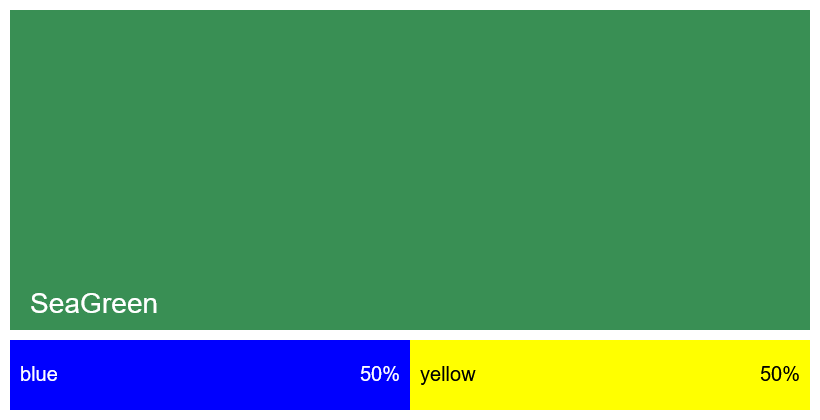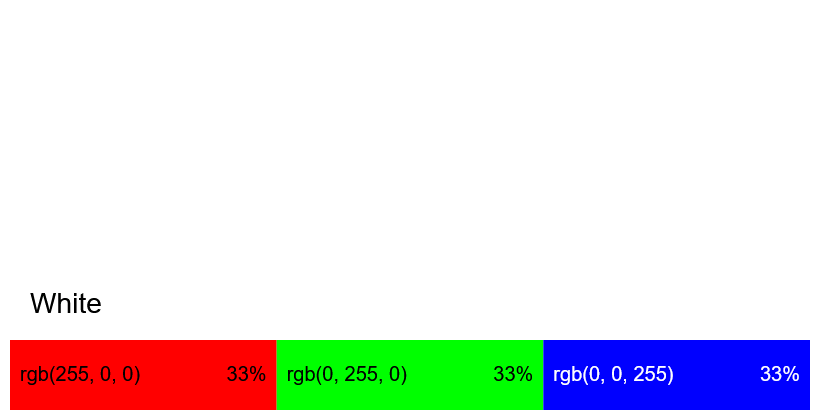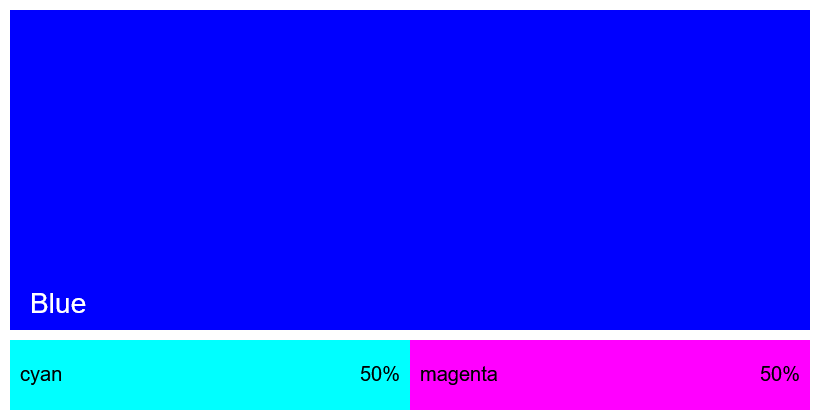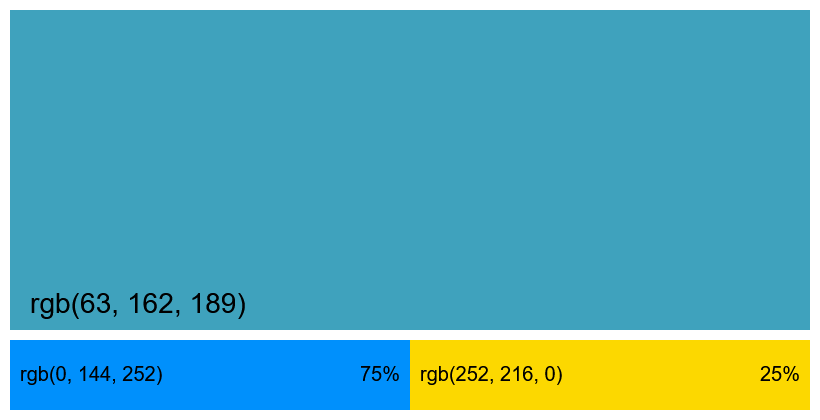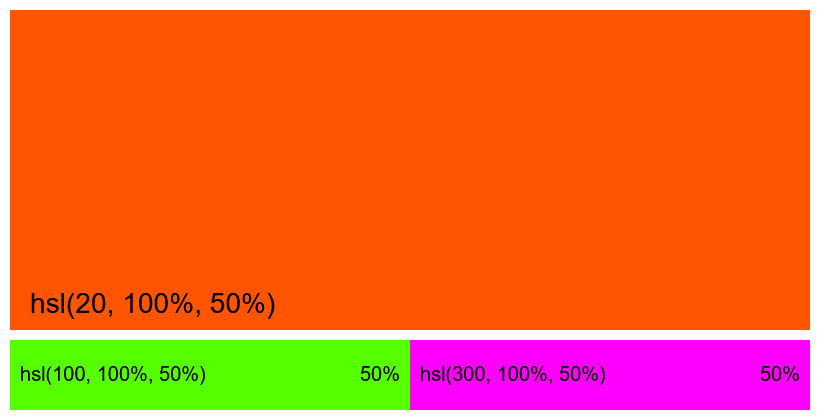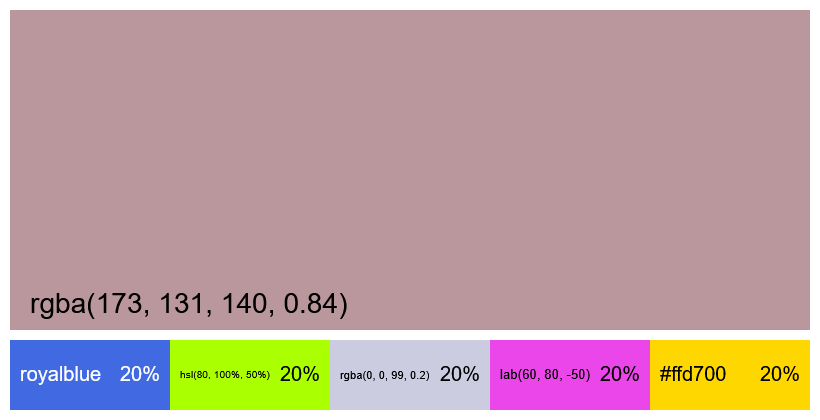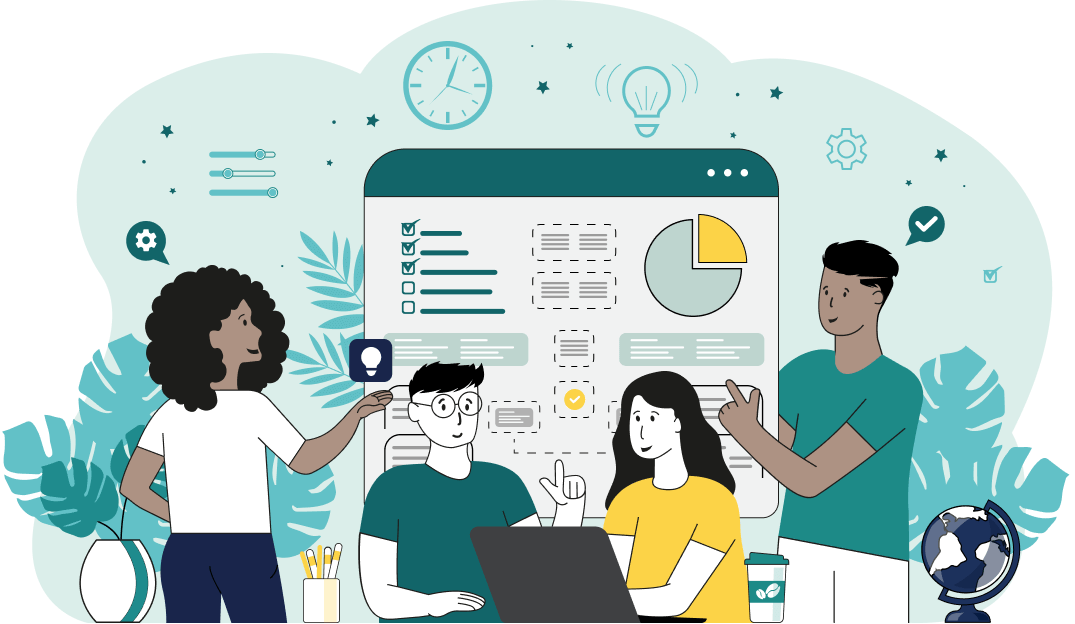World's simplest online multi-color mixer. Just enter a list of colors in the color box below, and the tool will mix them together to create a new color. It supports almost all color formats, such as HEX, RGB(A), CMYK, HSL, HSV, HSI, LCH, LAB, LUV, and many more. You can also select a color mixing method, such as Perceptual (paint-like blending), Additive (RGB light mixing), Subtractive (CMYK ink mixing), or Weighted Averages in RGB, LAB, LCH, LRGB, and HSL spaces. Additionally, you can set how many parts of each color to use when they are blended together. Free, quick, and very powerful. Created with love by team Browserling.
World's simplest online multi-color mixer. Just enter a list of colors in the color box below, and the tool will mix them together to create a new color. It supports almost all color formats, such as HEX, RGB(A), CMYK, HSL, HSV, HSI, LCH, LAB, LUV, and many more. You can also select a color mixing method, such as Perceptual (paint-like blending), Additive (RGB light mixing), Subtractive (CMYK ink mixing), or Weighted Averages in RGB, LAB, LCH, LRGB, and HSL spaces. Additionally, you can set how many parts of each color to use when they are blended together. Free, quick, and very powerful. Created with love by team Browserling.
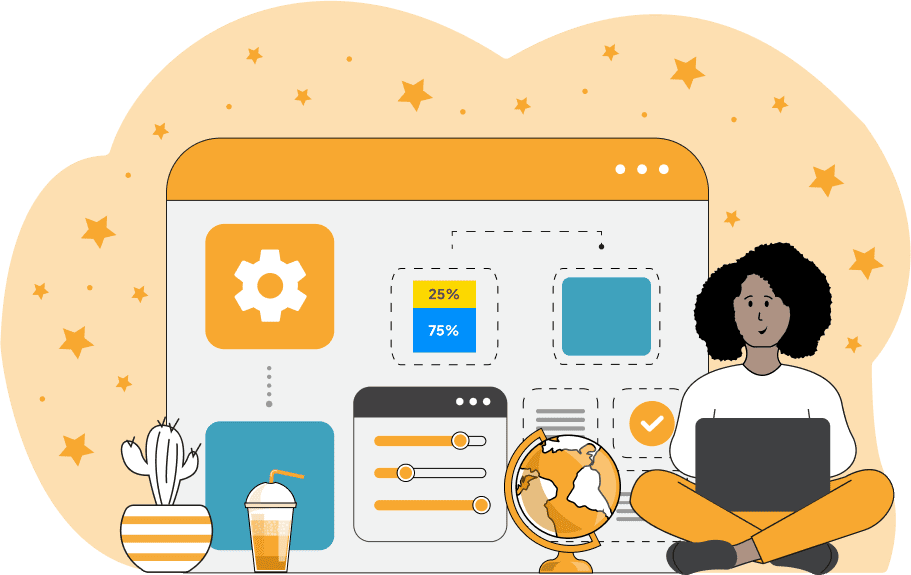
This tool allows you to merge and combine two, three, or more colors and calculate the resulting new color. You can paste or enter the colors into the multi-line color text field in the options, one color per line, and the tool does the mixing. The tool recognizes a wide range of color spaces and formats, such as HTML/CSS color names (e.g., "red" or "yellow"), hexadecimal codes (including extended 8-digit hex codes with alpha channel), RGB, RGBA, HSL, HSV, HSI, LAB, LCH, HCL, CMYK, YIQ, YCbCr, XYZ, Luv, OKLab, YCoCg, and YCgCo. The tool also supports transparent colors and full alpha channel mixing. For example, you can mix a fully opaque color with a transparent one to get a semitransparent color. You can also assign a weight to each color to control its influence on the mix. For example, if you enter "red = 2" and "blue = 1", the tool will use twice as much red as blue (that is, two parts of red and one part of blue). If no weights are specified, it defaults to one part of each color and treats all colors equally. The tool includes several color mixing methods, each producing different results. The "Perceptual" mixing mode simulates how real paints blend in the physical world. It uses the Kubelka-Munk theory to model how light interacts with pigment layers, creating natural and intuitive results. For example, mixing "yellow" and "blue" with the perceptual method produces "green". The "Additive (RGB)" mixing works like combining wavelengths of colored light sources, where the intensities of red, green, and blue are summed. This is how TV screens and monitors work – the more colors you add, the brighter and whiter the result. For example, mixing "yellow" and "blue" light produces "white", since their wavelengths combine. The "Subtractive (CMYK)" mixing follows the logic of inks and pigments used in printing. Here, colors overlap, absorbing more light and producing darker results. For example, mixing pure "blue" with "yellow" tends to produce "black", but if you use a lighter blue closer to "cyan", the mix results in "green". You can also choose the "Weighted Average" methods, which calculate the mean color in a specific color space (RGB, LAB, LCH, linear RGB, or HSL). These averaging methods rely on color theory and mathematical calculations and provide precise, predictable results depending on the chosen color model. The input colors and the resulting mix are displayed in the tool's preview area. Each color gets its own swatch and shows the color code or name (in the same format you specified it in the input color text field). Additionally, the percentage contribution to the total mix is calculated and printed on the swatch. For example, if you have one part of red and one part of blue, then each color has a 50% contribution. For the final mixed color, you can select how it should be labeled: as the closest named HTML/CSS color, or in popular formats such as HEX, RGB, RGBA, HSL, HSV, HSI, LAB, LCH, HCL, CMYK, YIQ, YCbCr, XYZ, Luv, OKLab, YCoCg, or YCgCo. The chosen format is also printed as plain text in the last text field, so you can easily copy and use it in your projects. Png-abulous!
This tool allows you to merge and combine two, three, or more colors and calculate the resulting new color. You can paste or enter the colors into the multi-line color text field in the options, one color per line, and the tool does the mixing. The tool recognizes a wide range of color spaces and formats, such as HTML/CSS color names (e.g., "red" or "yellow"), hexadecimal codes (including extended 8-digit hex codes with alpha channel), RGB, RGBA, HSL, HSV, HSI, LAB, LCH, HCL, CMYK, YIQ, YCbCr, XYZ, Luv, OKLab, YCoCg, and YCgCo. The tool also supports transparent colors and full alpha channel mixing. For example, you can mix a fully opaque color with a transparent one to get a semitransparent color. You can also assign a weight to each color to control its influence on the mix. For example, if you enter "red = 2" and "blue = 1", the tool will use twice as much red as blue (that is, two parts of red and one part of blue). If no weights are specified, it defaults to one part of each color and treats all colors equally. The tool includes several color mixing methods, each producing different results. The "Perceptual" mixing mode simulates how real paints blend in the physical world. It uses the Kubelka-Munk theory to model how light interacts with pigment layers, creating natural and intuitive results. For example, mixing "yellow" and "blue" with the perceptual method produces "green". The "Additive (RGB)" mixing works like combining wavelengths of colored light sources, where the intensities of red, green, and blue are summed. This is how TV screens and monitors work – the more colors you add, the brighter and whiter the result. For example, mixing "yellow" and "blue" light produces "white", since their wavelengths combine. The "Subtractive (CMYK)" mixing follows the logic of inks and pigments used in printing. Here, colors overlap, absorbing more light and producing darker results. For example, mixing pure "blue" with "yellow" tends to produce "black", but if you use a lighter blue closer to "cyan", the mix results in "green". You can also choose the "Weighted Average" methods, which calculate the mean color in a specific color space (RGB, LAB, LCH, linear RGB, or HSL). These averaging methods rely on color theory and mathematical calculations and provide precise, predictable results depending on the chosen color model. The input colors and the resulting mix are displayed in the tool's preview area. Each color gets its own swatch and shows the color code or name (in the same format you specified it in the input color text field). Additionally, the percentage contribution to the total mix is calculated and printed on the swatch. For example, if you have one part of red and one part of blue, then each color has a 50% contribution. For the final mixed color, you can select how it should be labeled: as the closest named HTML/CSS color, or in popular formats such as HEX, RGB, RGBA, HSL, HSV, HSI, LAB, LCH, HCL, CMYK, YIQ, YCbCr, XYZ, Luv, OKLab, YCoCg, or YCgCo. The chosen format is also printed as plain text in the last text field, so you can easily copy and use it in your projects. Png-abulous!
In this example, we mix the paints "blue" and "yellow" using the perceptual color mixing method. This method applies the Kubelka–Munk theory to calculate how the real paints interact. The result is a natural sea green color, which is nearly 100% close to what you would get when mixing pigments on paper.
In this example, we switch to the "Additive (RGB)" color merging algorithm, which simulates the blending of light waves, such as on screens and monitors. The input colors are specified in RGB format for easy demonstration: Red (rgb(255,0,0)), Green (rgb(0,255,0)), and Blue (rgb(0,0,255)). When combined, the intensities of the red, green, and blue channels are summed, producing the white light (rgb(255,255,255)). The resulting color is displayed in RGB format, clearly illustrating how the additive merging of primary colors leads to maximum brightness.
In this example, we use the CMYK color mixing method, which is subtractive in its nature, to combine the Cyan and Magenta base colors. Subtractive color mixing simulates how real inks and pigments combine, absorbing the light to create darker results. When Cyan and Magenta overlap, the absorbed light produces a Blue color. In the tool's output, we display the resulting swatch and print the CMYK color code on it: cmyk(100%, 100%, 0%, 0%). This clearly shows that the resulting Blue color has maximum amounts of both the Cyan (C) pigment and the Magenta (M) pigment.
In this example, we calculate the weighted average of two colors in the RGB color space. We mix three parts of the blue color "rgb(0, 144, 252)" with one part of the yellow color "rgb(252, 216, 0)". We do it by specifying a weight value of "3" next to the blue color and a weight value of "1" next to the yellow color. This makes the weight ratio of 3 to 1 (blue is three times heavier than yellow), and the total weight is 4. To compute the final color, each RGB component is averaged proportionally: Red = (0×3 + 252×1) / 4 = 63, Green = (144×3 + 216×1) / 4 = 171, Blue = (252×3 + 0×1) / 4 = 189. Thus, the resulting color is "rgb(63, 171, 189)", which reflects the dominant presence of the blue tone. The mixed color is displayed in RGB format for precise visualization.
This example blends two highly saturated colors and calculates their average. The first color is lime green with HSL code "hsl(100, 100%, 50%)" and the second color is magenta with HSL code "hsl(300, 100%, 50%)". The tool uses the "Weighted Average (HSL)" method for calculation, and as both colors contribute equally, the tool finds the middle point of hue, saturation, and lightness. The average color turns out to be vibrant orange-red with HSL code "hsl(20, 100%, 50%)", and it sits exactly midway between both given colors.
In this example, we merge five different colors, which are entered using five different color formats (CSS name, HSL, RGBA, LAB, and HEX). As there are five colors, each contributes 20% to the final result. The RGBA color is semi-transparent, which affects the alpha channel of the entire mix and makes the resulting color partially transparent (approximately 84% opaque and 16% transparent). We merge the colors using the Weighted Average algorithm in the LAB color space, and display the final color in RGBA format, which includes the alpha channel value.
Edit a PNG in your browser.
Compare two or more PNG images.
Convert a PNG image to an AV1 image (AVIF).
Convert an AV1 image (AVIF) to a PNG image.
Convert a PNG image to a High Efficiency Image File (HEIF).
Convert a Hide Efficiency Image File (HEIF) to a PNG image.
Convert a PNG image to an ICO icon.
Convert a PNG image to a TIFF image.
Convert a TIFF image to a PNG image.
Convert a PNG image to a PIK image.
Convert a PIK image to a PNG image.
Convert a PNG image to a PPM image.
Convert a PPM image to a PNG image.
Convert a PNG image to a BPG image.
Convert a BPG image to a PNG image.
Convert a PNG image to a FLIF image.
Convert a FLIF image to a PNG image.
Convert a PNG image to a Paint.net file.
Convert a Paint.net file to a PNG image.
Convert a PNG image to a Photoshop file.
Convert a Photoshop file to a PNG image.
Convert a PNG image to an SVG image.
Convert a PNG image to an PDF document.
Convert a PDF document to a PNG image (or multiple images).
Convert a PNG image to an EPS file.
Convert an EPS file to a PNG image (or multiple images).
Convert a PNG image to a JFIF image.
Convert a JFIF image to a PNG image.
Convert a PNG image to raw RGB values.
Convert RGB values to a PNG image.
Convert a PNG image to raw BGR values.
Convert BGR values to a PNG image.
Convert a PNG image to raw RGBA values.
Convert RGBA values to a PNG image.
Convert a PNG image to raw BGRA values.
Convert BGRA values to a PNG image.
Convert multiple PNGs to a GIF animation.
Convert an APNG animation to a GIF image.
Convert a GIF animation to an APNG image.
Convert an APNG image to a Webp image.
Convert a Webp image to an APNG image.
Convert an APNG image to an MP4 video.
Convert an MP4 video to an APNG image.
Convert an APNG image to an AVI video.
Convert an AVI video to an APNG image.
Convert an APNG image to a WMV video.
Convert an WMV video to an APNG image.
Extract all frames from an APNG image.
Play a PNG animation (APNG) frame by frame.
Change the playback speed of an animated PNG (APNG).
Change how many times an animated PNG loops.
Reverse the order of frames in an animated PNG (APNG).
Created animated PNGs (APNGs) from input images.
Check if the given PNG file is an animated PNG file (APNG).
Create a sprite sheet from all animated PNG (APNG) frames.
Create an animated PNG (APNG) from a sprite sheet.
Create Excel art from a PNG image.
Randomly distort data in a PNG file to make a glitched PNG.
Invert the alpha channel values in a PNG.
Break a PNG image into multiple pieces.
Generate a slideshow animation from multiple PNGs.
Generate a mosaic wall from multiple PNGs.
Convert a PNG into a hexagonal grid of pixels.
Convert a PNG into a triangular grid of pixels.
Create a Voronoi diagram from a PNG image.
Darken PNG corners compared to its center.
Create multiple reflections of a PNG.
Apply a Bayer filter on a PNG.
Make a PNG look like it was taken via night vision goggles.
Make a PNG look like it's spherical.
Run a PNG through the Mobius Transform.
Convert between RGB, CMYK, HSV, and HSL color spaces.
Convert between 8-bit, 16-bit, 24-bit, and 32-bit PNG depths.
Remove dithering from a PNG image.
Convert a PNG to an ASCII art image.
Convert ASCII art to a PNG image.
Convert a PNG to an ANSI art image.
Convert ANSI art to a PNG image.
Convert a PNG to a Braille art image.
Convert Braille art to a PNG image.
Create a PNG image from the given bytes.
Convert a PNG image to bytes.
Increase the quality of a PNG image.
Extract a 2d slice from a PNG.
Create a PNG that contains all possible RGB colors.
Find all textual information in a PNG image and extract it.
Given any 2D PNG, add 3rd dimension to it.
Quickly erase text (labels, captions) from a PNG.
Quickly delete a watermark from a PNG.
Salvage a PNG that has bad bytes in it and doesn't open.
Conceal a secret message in a PNG image.
Update meta data of a PNG file.
Delete meta data from a PNG picture.
Check if the given file is a valid PNG without errors.
Subscribe to our updates. We'll let you know when we release new tools, features, and organize online workshops.
Enter your email here
We're Browserling — a friendly and fun cross-browser testing company powered by alien technology. At Browserling we love to make people's lives easier, so we created this collection of online PNG tools. We created the simplest possible user interface for our tools and they are now used by millions of users every month. Behind the scenes, our online PNG tools are actually powered by our web developer tools that we created over the last couple of years. Check them out!